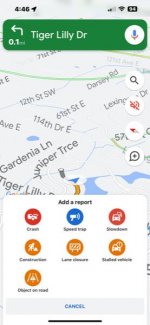SLICE
Member
On my recent 3400 + mile trip from Florida to Maine and back I ran the Zumo XT and Google maps side by side and for the most part they were both spot on, Google maps gave alerts to speed traps (only if someone triggers the icons on the map). Google also would redirect if traffic was ahead but often much to late to avoid. The Garmin Zumo XT gave plenty of traffic warning and would reroute automatically(up to 10 miles ahead.). The Garmin also has live weather which is a big help if you want to sit out that thunder storm. I also had my laptop with me and I was able to create a few custom routes using Google maps, convert them to GPX files and import them into the Garmin. The Garmin Zumo XT has a bit of a learning curve and Garmin could take a few pointers from Google maps. Now if I had to rate them it would be a dead tie both have pro's and con's, but if I had to choose just one it would be the Garmin simply because and the touch of a finger you have next gas/food/hotel/weather/traffic and the Garmin will call the hotel when you prompt it to. the Garmin is also MUCH MUCH easier to read in the bright sun light and the fonts are bigger. I also learned not to leave the iPhone plugged in and charged as it will dim the screen and make it nearly impossible to read in bright sunlight, so I would let the iPhone drain to about 30% plug it in and charge it unplug rinse/repeat. YMMV.
The biggest con to using the iPhone was in the rain light rain was not an issue but heavy rain the drops would open and close apps at will so keep that in mind, The Garmin Zumo XT did not care.
Here's a screen shot of the icons you can post along your route if you dare fiddle with your map while riding, all you have to do is swipe up on your PROGRAMED ROUTE and choose what happened.
Stephan.
The biggest con to using the iPhone was in the rain light rain was not an issue but heavy rain the drops would open and close apps at will so keep that in mind, The Garmin Zumo XT did not care.
Here's a screen shot of the icons you can post along your route if you dare fiddle with your map while riding, all you have to do is swipe up on your PROGRAMED ROUTE and choose what happened.
Stephan.