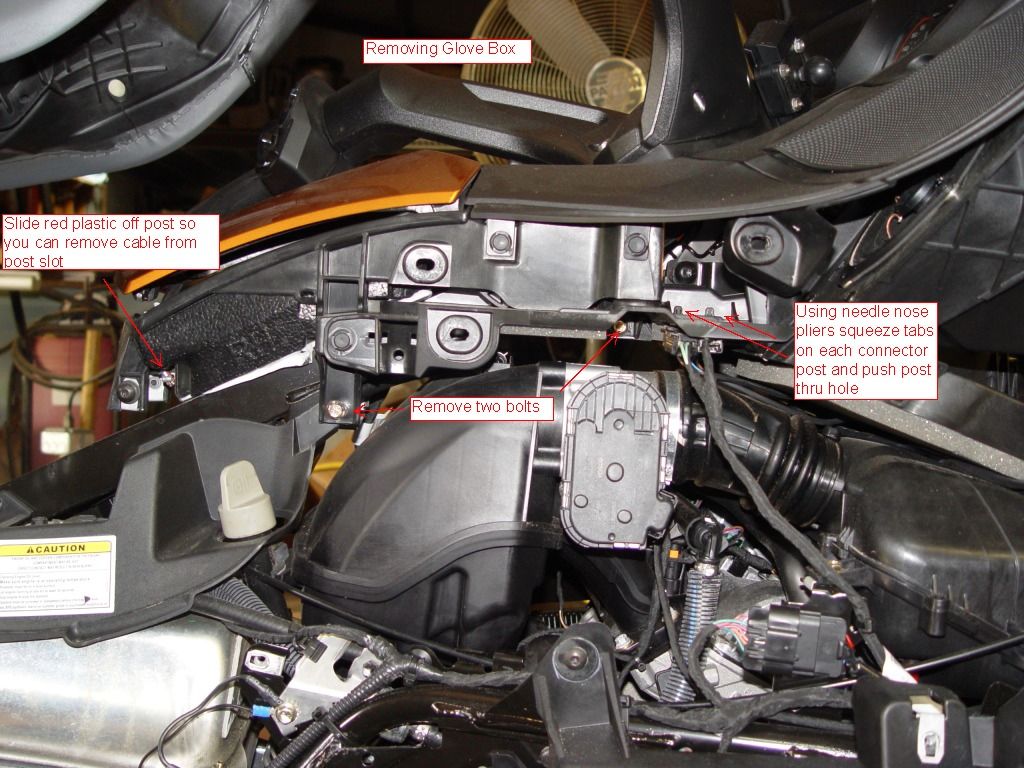SAR41
New member
I'm trying to remove the 4 switch cluster above the glove box and below the handle bar. I'm installing the BPR Bluetooth dongle so I have all the Tupperware removed from the right side and now some from the left side, I have removed the pop in plastic keepers on both sides. I can lift both sides but there seems to be something holding it down the middle of the switch area. I removed the blank plug in the middle of the switches and can not see what's holding it down. I have a switch on order to hook up two garage door openers and plan on installing it in the blank spot in the middle but I need to get the panel removed so I can rewire what's there to power the new switch. Any help would be appreciated.