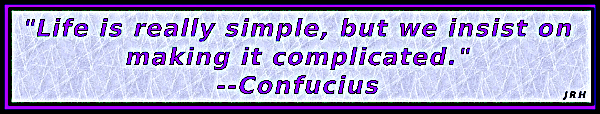Ok, first time poster. I'm here because I've been having the same ongoing issues.
I have a 2024 RT Limited, an iPhone 13, and the Sena 50C headset. ALL with updated software (I'm getting the iPhone 17 when they are back in stock). And I'm having a series of the same issues.
Bluetooth will connect. Bluetooth won't connect. Sometimes it all works fine, other times I need to restart the Spyder 3 times to get CarPlay to engage before I can begin my ride. I've had the screen freeze on the GPS, showing me frozen in my starting location. I've had my head unit start to flash and then reset; I've had my speakers stop working; I've had my radio suddenly go static-y on all stations. All at different times. Always requiring me to stop to restart the system (sometimes on a highway). I like to take out of the way, unknown routes, but when the GPS won't connect, I'm lost in the middle of nowhere and have to unplug the phone just to see the GPS on the phone screen on the handlebar, losing Sirius radio and phone answering in the deal.
Oh, one more thing. I've always had problems answering the phone using the Spyder. At the best of times, there is a 3-5 second delay from when I speak to when the other person hears me, and vice versa. Lately, when my wife calls me, I can answer, but either she can't hear me or I can't hear her. That has been ongoing right from new. I listen to YouTube while I commute, and I also notice that the sync is off by a few seconds (the lips don't match the sound) which isn't really a problem because I'm not watching the video; but when answering the phone, that IS a problem, since I can't use my communication device to communicate. The sound was perfect before I owned the Spyder, when the headset was directly connected to the phone, but now that it loops through the Spyder's CarPlay, there is a delay in sound.
Oh again. I've also lost sound AFTER I receive a phone call. Whatever I was listening to is now muted (music, youtube, etc). I don't remember if I have to stop the bike and restart after that, or how I get sound working again, but I think I had to stop the bike to get sound working again.
The dealer updated the software, but that didn't help. I might have made it worse, as I went on a 3000 km road trip up North and had numerous issues throughout the trip.
I plan on bringing it back to the dealer for my second oil change and for them to fix this, but since Can Am themselves don't know how to fix it, my dealer won't either.
So, I've tried various ways and none of them seem to be the resolution. Sometimes I turn my headset on first; sometimes, the bike first, then wait for the phone to connect, then plug the cord in, then the headset; sometimes I turn on the headset last; sometimes I connect the cord first, then the bike, then wait for the phone, then the headset... I've tried all sorts of combinations, but none have been the silver bullet!