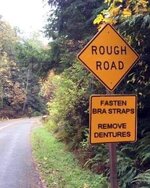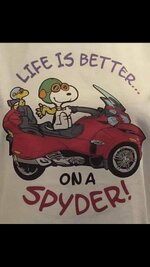Only you haven't finished the job!! Can you see the word '
Attachment' above your pic of the pig crossing sign & the file name 'pig3.jpg' across the bottom of it??
That means you HAVEN'T finished the job detailed in the directions numbered 3, 4, & 5 in the Sticky, so I've copied them with the last few necessary steps bolded below:
- locating your cursor in the text where you want to position the image/attachment in your post;
- clicking on the attachment so that it shows 'Insert' emblazoned across the top;
- clicking on the word 'Insert' which appears across the top of the small image showing in the 'Attach Files' box below the text entry field of the new post/edit post; and
- then selecting 'Thumbnail' (which is the the top of the 2 options that will appear when you click on the 'Insert' showing in the image above) in order to complete uploading the attachment as a thumbnail before;
- (re)submitting the post by pressing ('Save')/'Post reply'!!
If you do steps 3 & 4 above before finally submitting your post, you'll get to see an image like the one above in the '
Attach files' box,
AND a thumbnail in the text box too, but only
you will see the double up; cos once you do submit the post by hitting the '
Post reply' button and the post updates, your final post, the one that you
and everyone else get to see, will only show the thumbnail, and
that's the desired result!

If
you and (maybe) everyone else can see the word '
Attachment' above your pic & the file name once you've hit '
Post reply', as we can in your post #6 above, that means that
some viewers won't be able to see your pics;
some of those might not even be able to open the post or possibly even the entire thread, and you risk losing the pic at any time in the future. If you look for them, you'll be able to find/see older posts around the place that have a tiny little graphic box instead of an actual pic where there should be a pic, but the link has been lost/broken because the pic was attached (like yours is above) but not yet '
inserted as a thumbnail' as directed in the Sticky; or maybe you'll see a post where someone refers to a pic, but there's nothing there - that'll likely be because they didn't even '
Attach' the file, they just linked a full sized image (or maybe even a small one like the pic in your post # 2 earlier) and at some time since, the link's been broken or the source has been corrupted or moved - this happened a lot before we realised what was going on; and there were even more lost when the photobucket hosting service changed their rules and held people's images to ransom by starting demanding payment to show any shared images! There's still evidence of that around the place too!!
Properly attached and inserted Thumbnails won't have any words/labels showing above &/or below them unless you've typed them in! So
NO, the one you've shown above
HAS NOT worked, you didn't quite finish the job completely - got close tho, just three more clicks iaw steps 3, 4, & 5 would've seen it all done properly!